My content will forever be available for free.
If you gain value from my content, please consider supporting my work with a tip 🤩
This is the launch that I’ve been most excited for as a Capacities user and it finally launched to all paid users last week 😻
I thought I’d put together a quick video about the 5 ways I’m mainly using queries right now, for some inspiration in case it’s helpful to anyone.
As always, I like to provide a written version of my videos so here we go!
Let’s explore the…
random topic query
random images query
work done so far query
people born in x century query
processing page
I went through these in a video but here is more information and screenshots of the set up for reference.
Random Topic
This aims to keep me excited about the growing number of notes in my space, to remind me of something I’ve forgotten about, to re-spark my interests and to bake fun and the joy of learning into my practices.
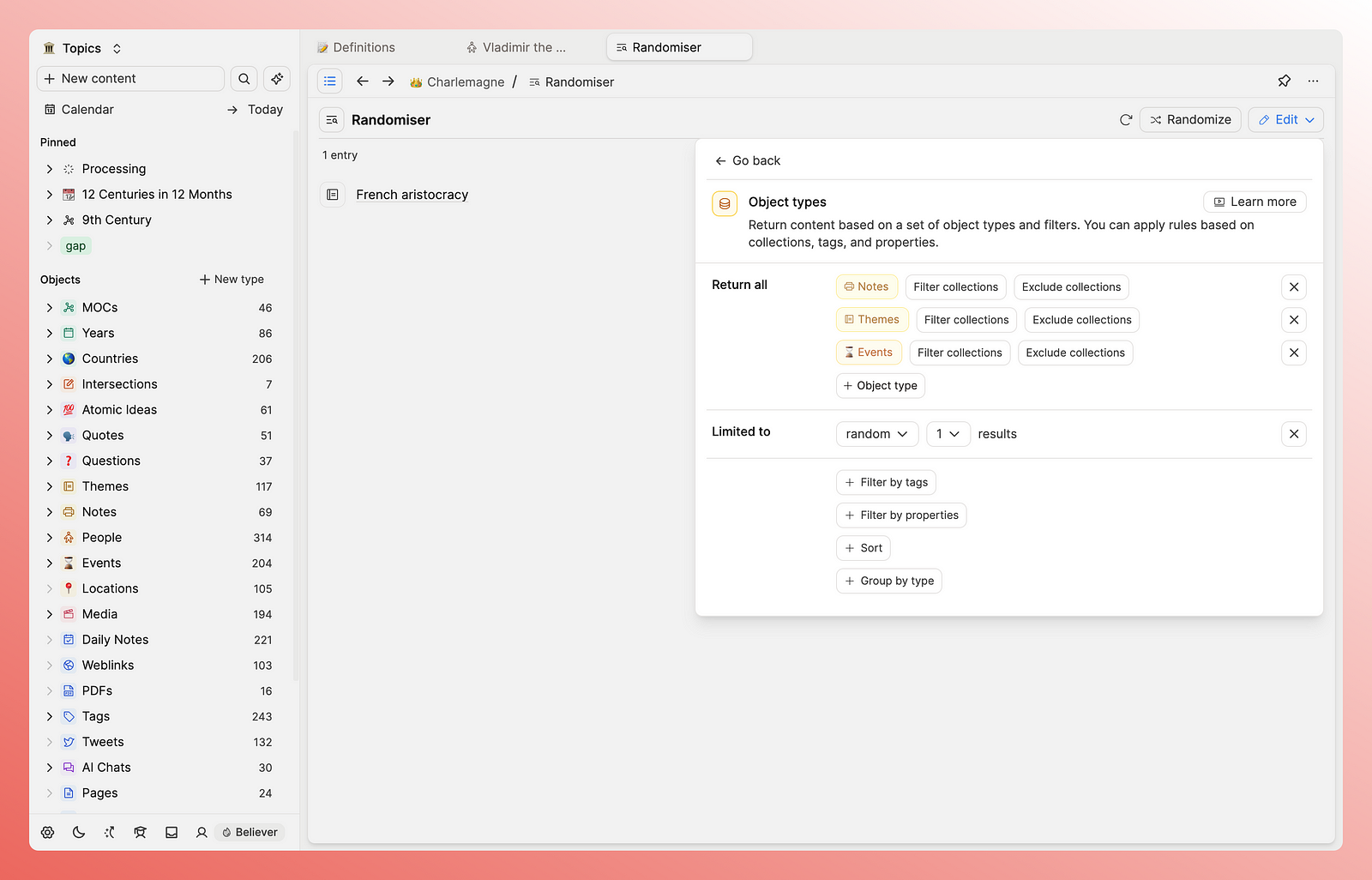
I chose to add topics, notes*, and events, and I just ask Capacities to show me one of them randomly. I embed this into my daily note template so I can see something every day!
*one day, notes and topics will be merged into one, I have no good reason for them being separate right now.
Images
Exactly the same idea as the topics above, I just want to be reminded of what I’ve saved.
Particularly useful here as we are on the cusp of the house purchase now and that means I get to make a lot of interiors choices. I find too much choice incredibly overwhelming so this helps guide me :)
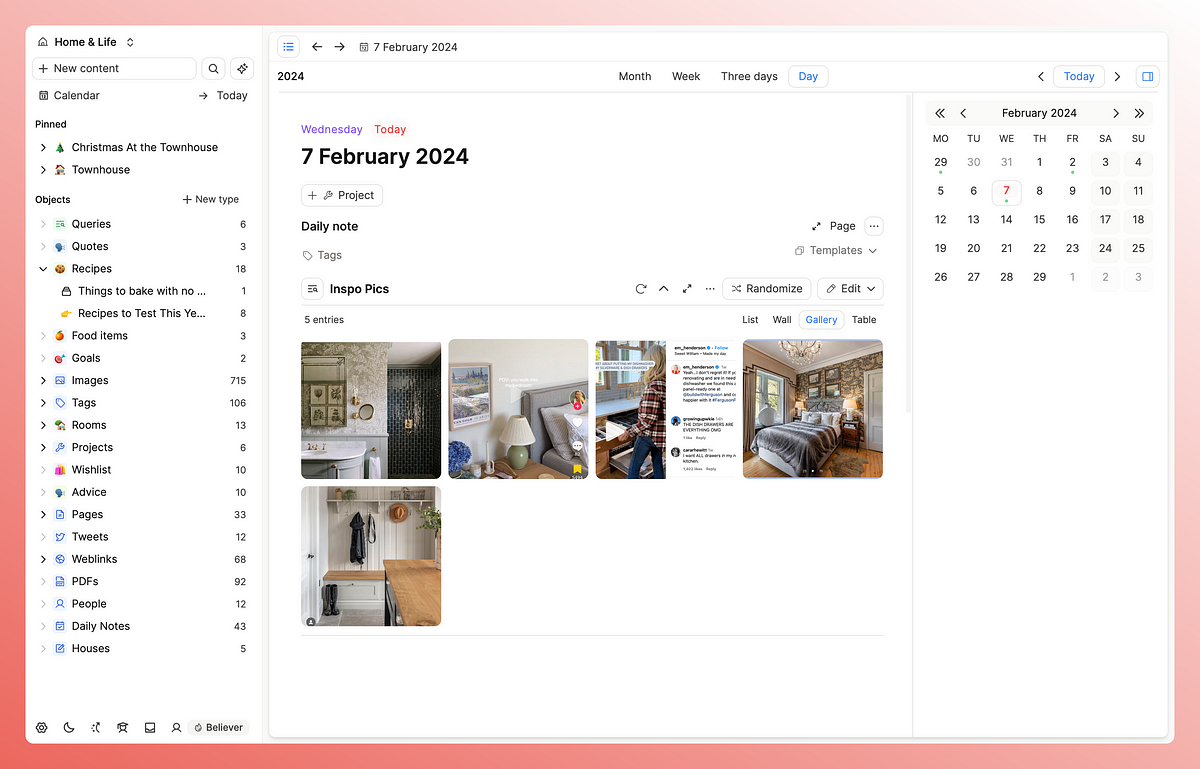
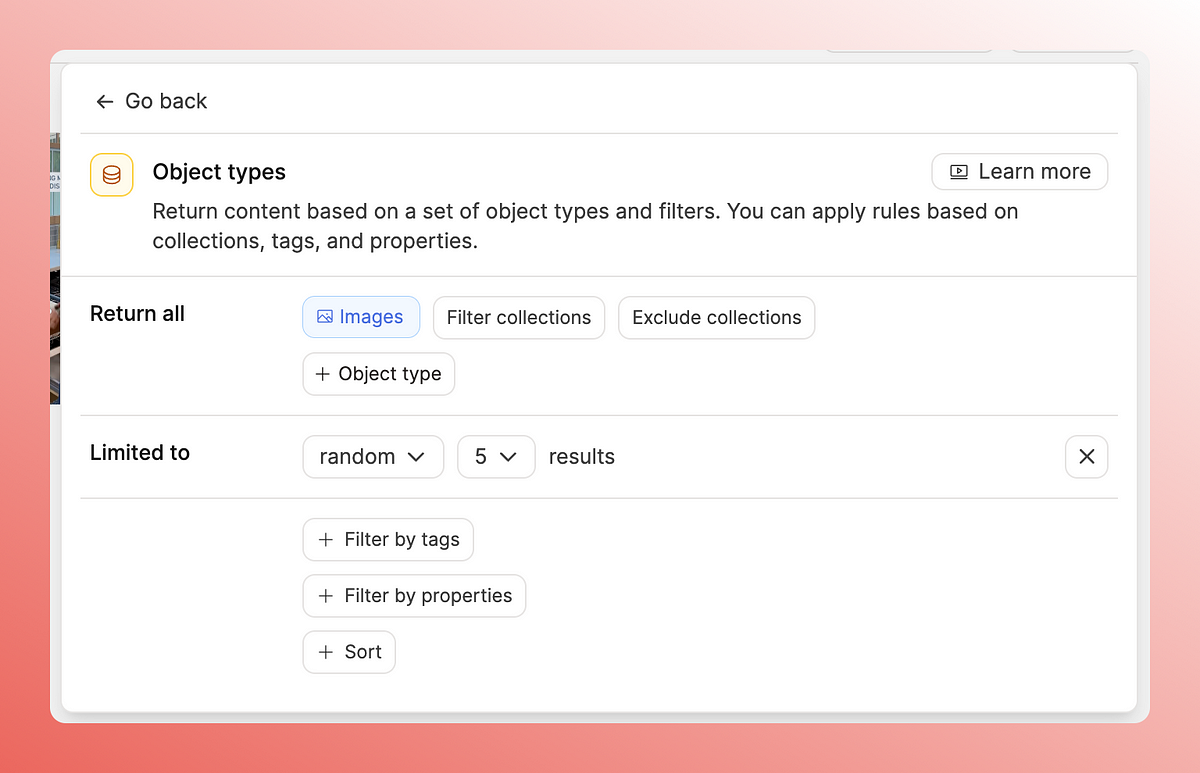
Work done so far
The function of this was to find all the content I created in January to see what’s relevant to my 12 in 12 project. This was to help me ensure I was synthesising all relevant objects into my 9th century page at the end of the month (which I wrote about more here)
It doesn’t show me all content in those object types, because I added the time restriction to make sure I’m only reviewing objects created since the start of this project.
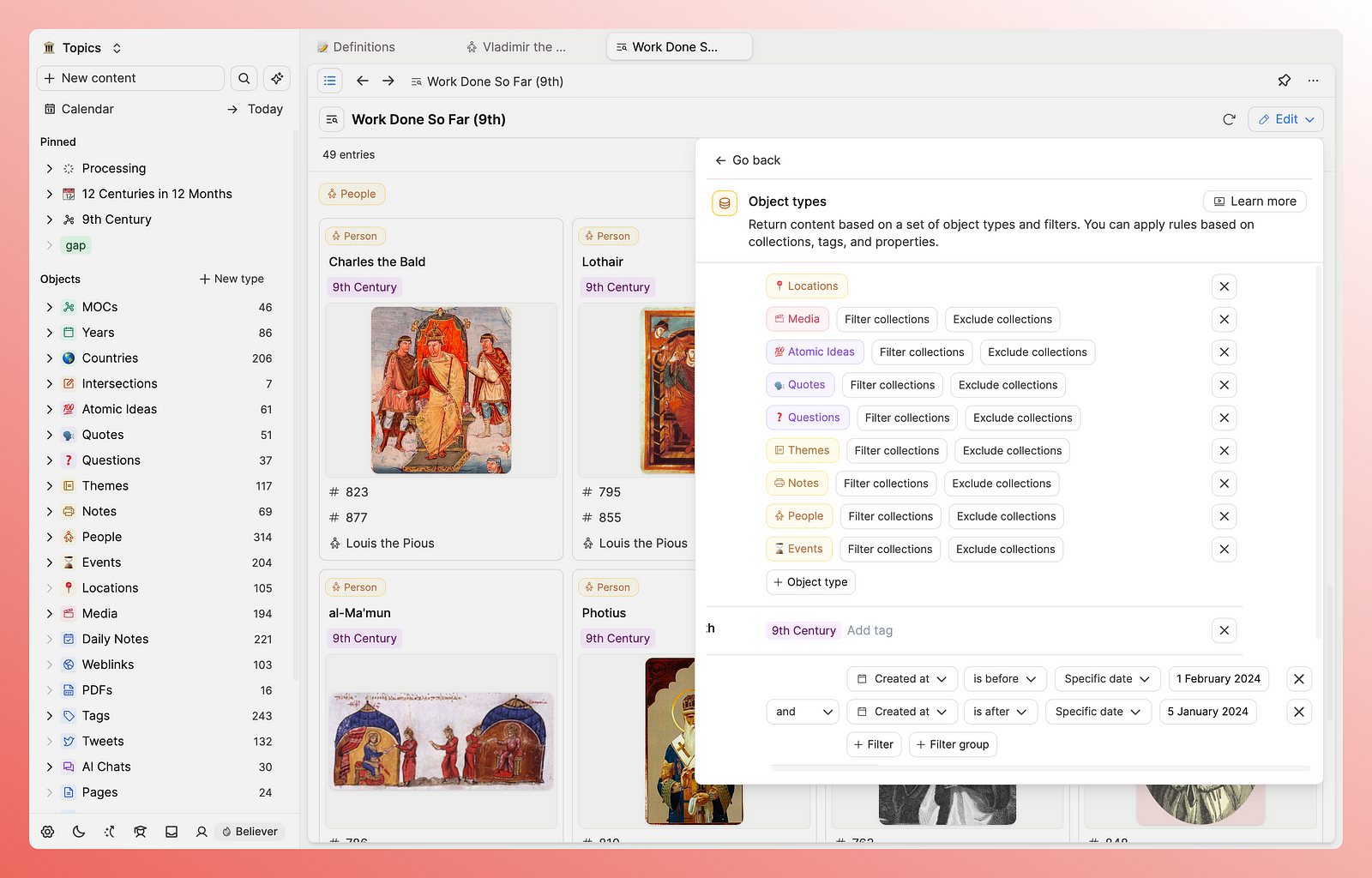
You’ll also now see the 9th century tag.
Whilst 12 in 12 is my main focus this year, it doesn’t stop me being interested in other things, and therefore creating notes about other things.
The first iteration of this query didn’t have that tag because I actually initially used it to refine objects created this month into a group of objects related to 12 in 12 this month.
I used the new bulk edit function to select all relevant objects, and I tagged them with 9th century. Once that was done, I updated the query to only show me those tagged items from last month going forward.
Then I had one place to check everything I’d learn about the 9th century, making the end of month research roundup much easier.
People alive in the 9th century
I think this is an obvious part of a history project but there’s much more I want to do with this. I don’t really have the time to lose a week to thinking about timelines right now so I just set up a simple query to start this off.
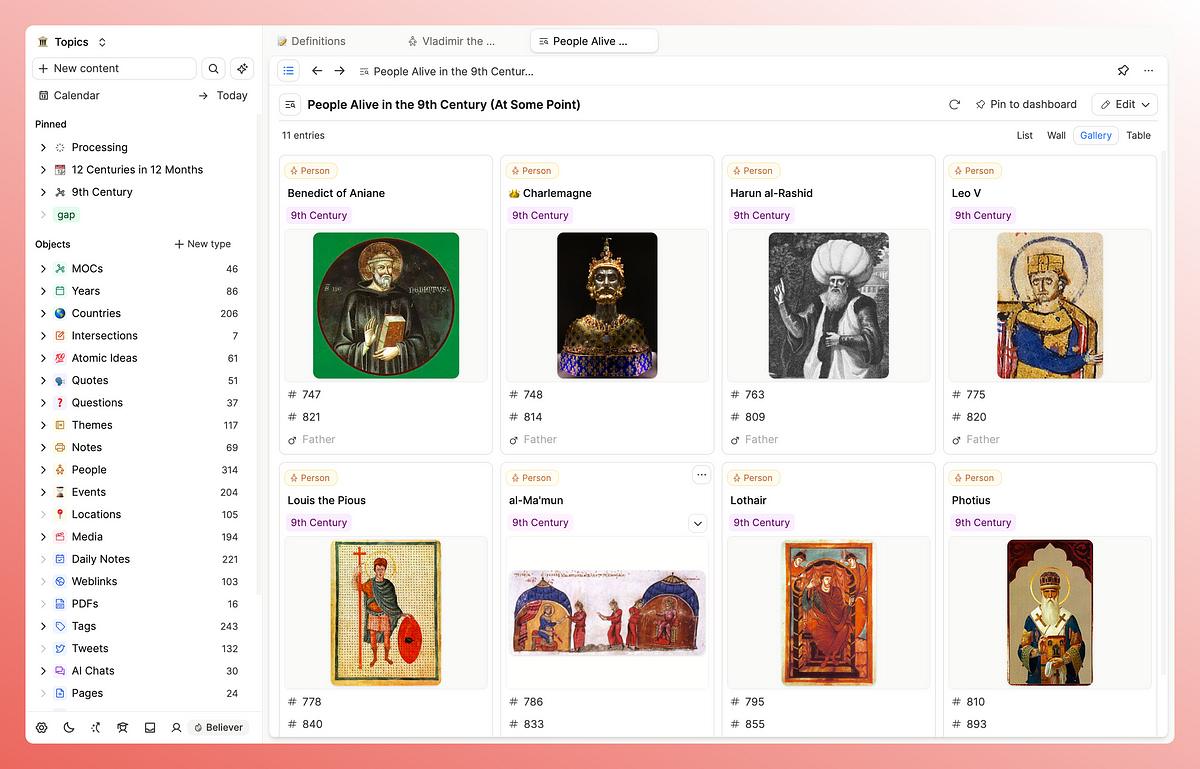
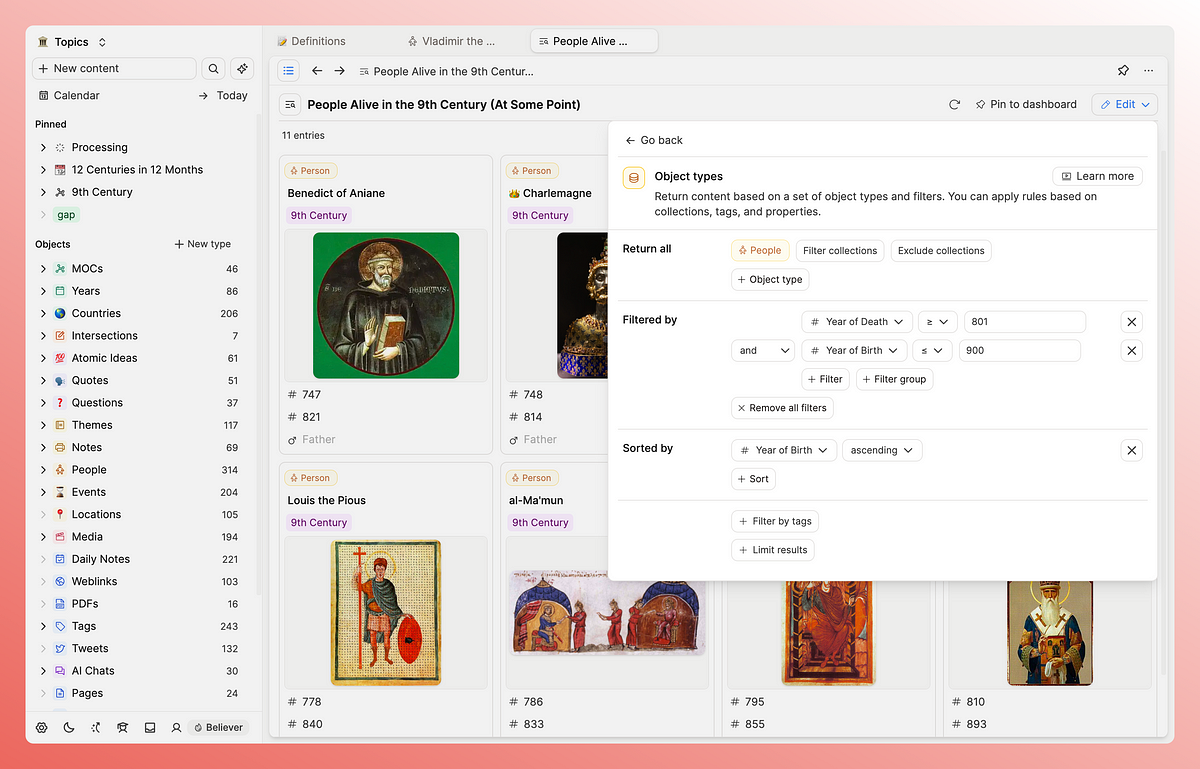
It only needs to look in one object type, look at the years of birth/death and then show me the results in order of birth year. This is interesting because you end up sort of being able to see a generations of a family.
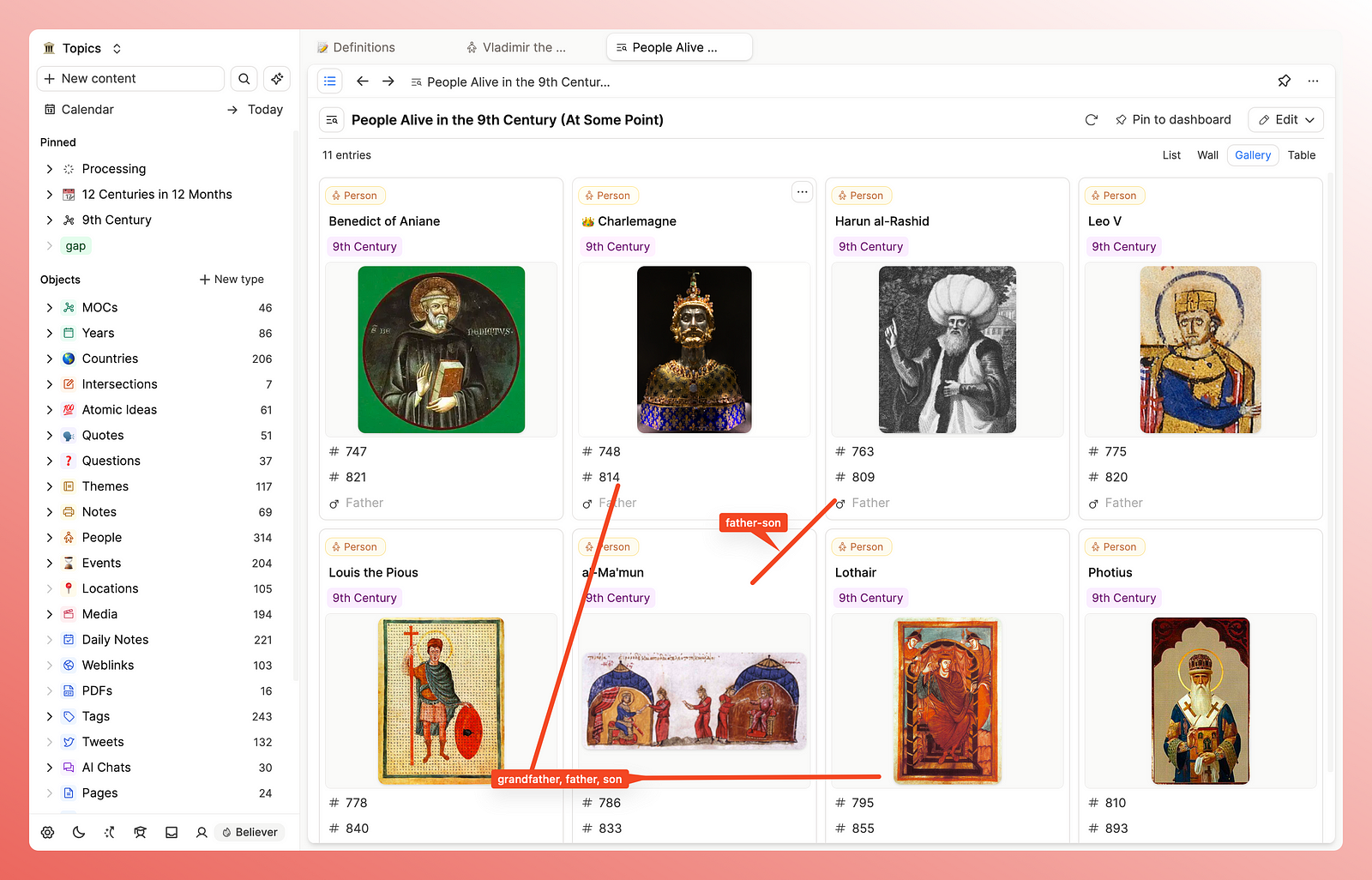
This is super interesting to me. I imagine I’ll make one for each century, and as I get further through history I can see myself doing this for specific years too.
Processing Page
This is a different sort of entry because the page itself isn’t a query, but it holds a lot of them.
I like Capacities for a myriad of reasons, but possibly the core one is the structure that comes with object types, particularly properties.
I wrote more about this here:
I use these properties to craft queries, which is why 9 times out of 10 I’ll use an object type query. But in order to see all the results I want in a query, I need to have input the right information.
In other words, if I don’t add the info I want to resurface in a query to the properties I am querying, I won’t get the outcome I want.
So the processing page is where I have queries that help me ensure I’ve filled in the right properties, so the objects show up where they should later.
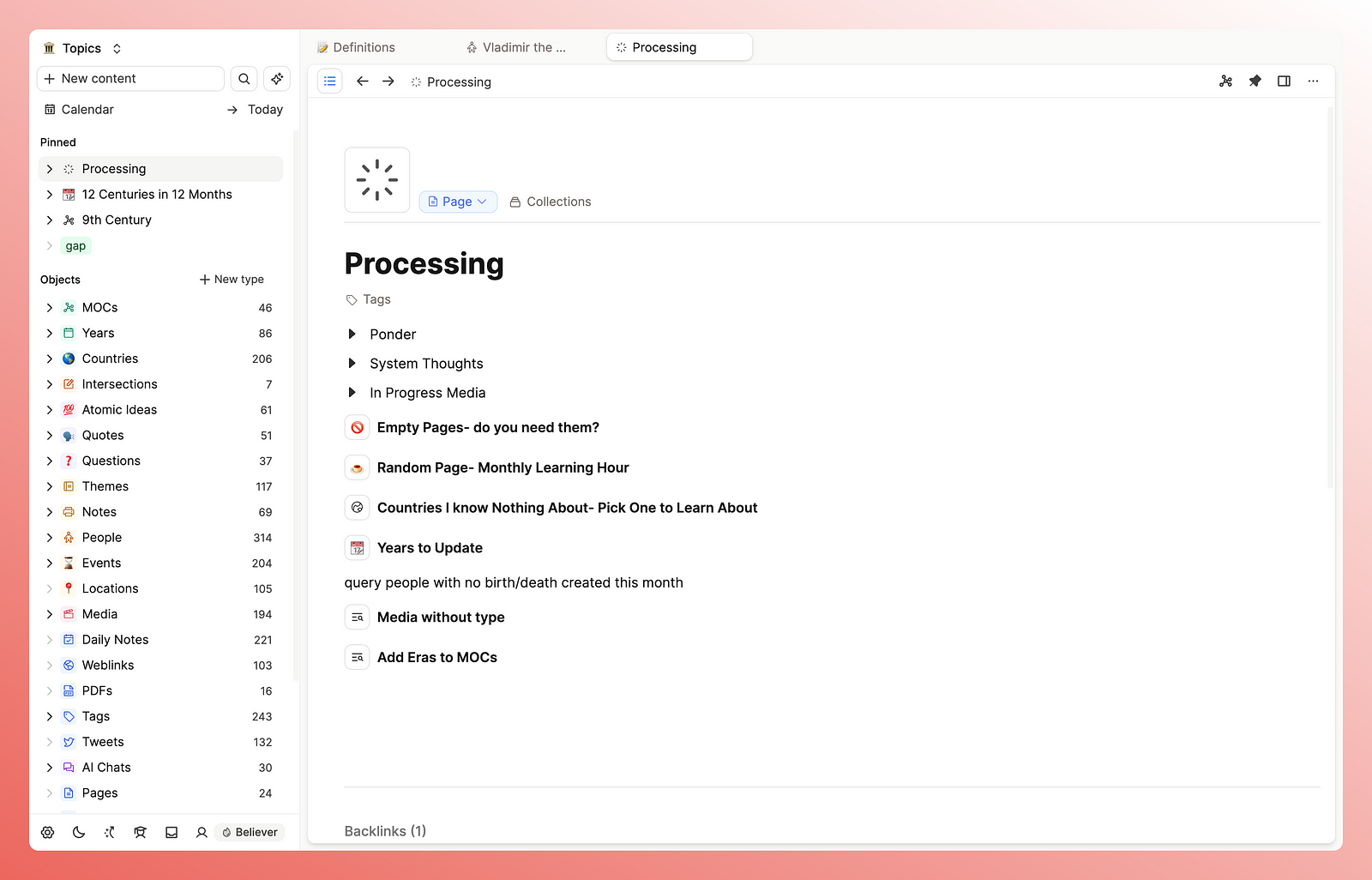
That played out in real time in the video I posted with this article.
I hadn’t got a query in this page that looks for people objects created this month without years of birth/death filled in, meaning Charlemagne, a central figure in the 9th century, didn’t show up in the people alive in the 9th century list!
I didn’t plan this but I figured it’s good to see that no-one’s note-taking practices are perfect, even someone making a video about them 😅
You’ll see this page has some other things too: some embedded tags (from before queries), and some fun queries aimed at broadening my learning. Perhaps it’s as much of a ‘holding’ page, as ‘processing’, but I’m not too worried about the name.
To touch on a few things here:
Empty pages looks for any notes without text in them. Is it something I want to research or is it an unnecessary page? Keep or delete.
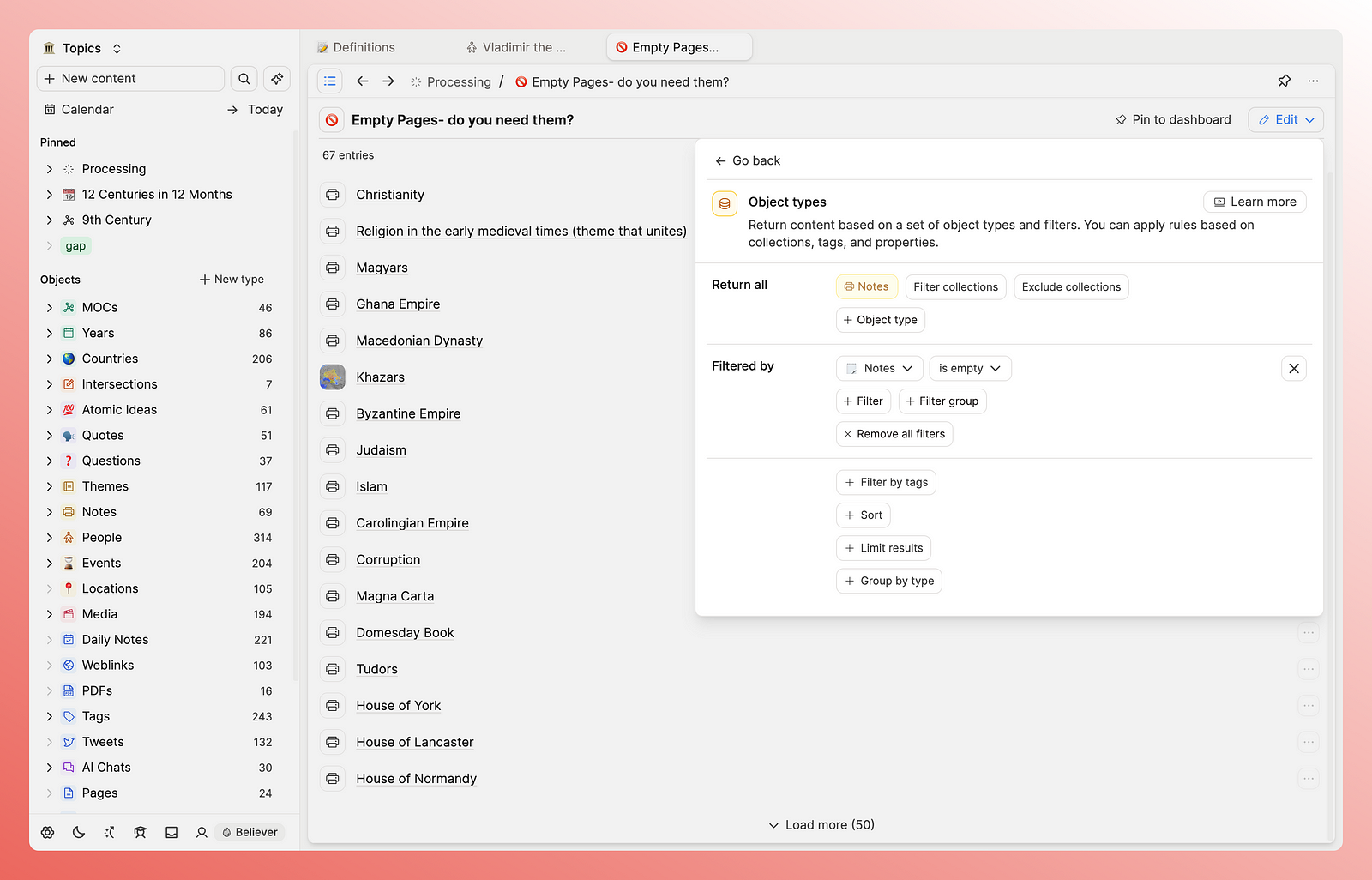
2. Random page
This is looking for pages I’ve not linked to elsewhere (aka with no backlinks). I look at this roughly once a month and do more research on something. Fun!
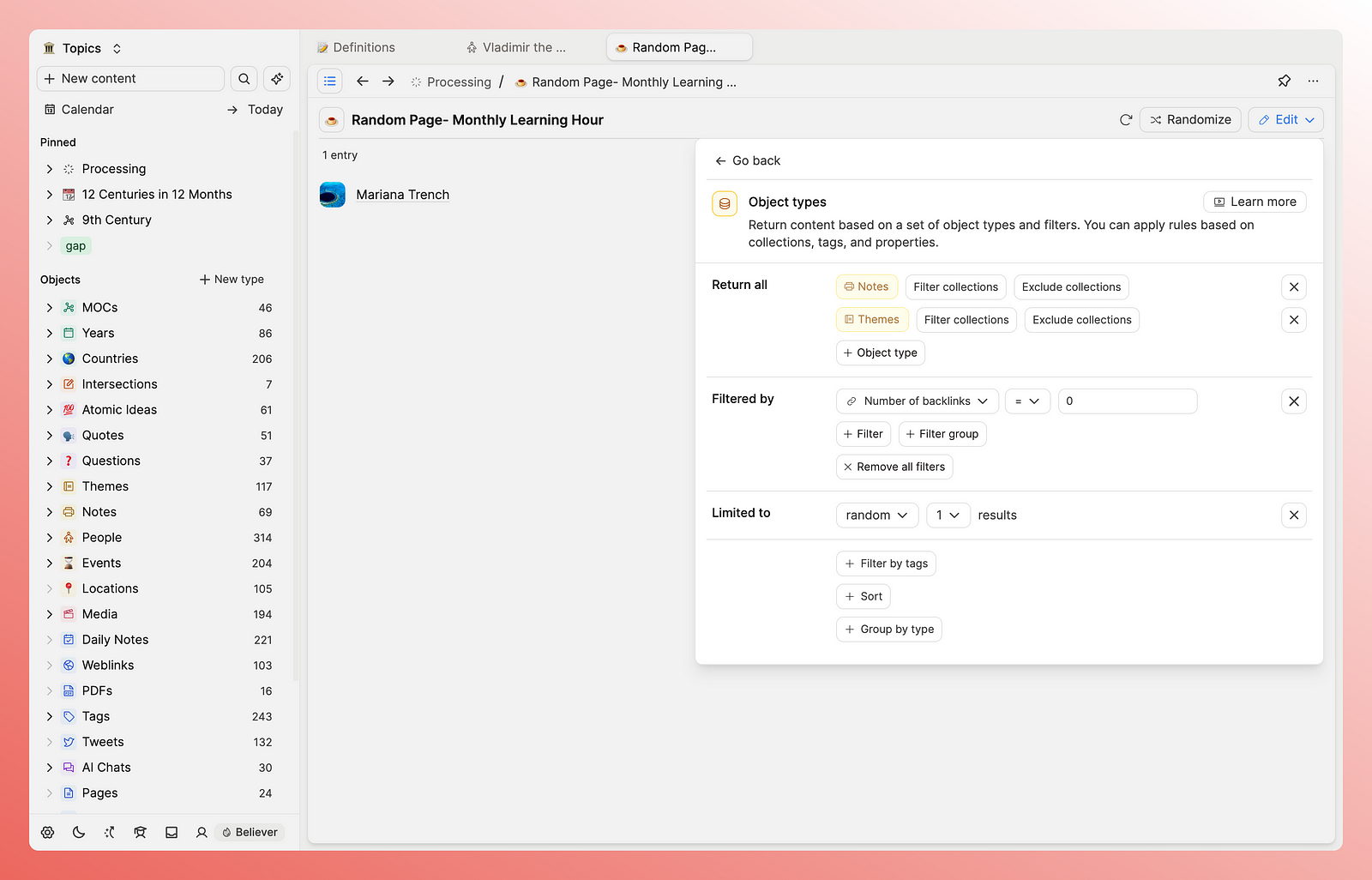
3. Country to learn about
This is the exact same idea as above, just looking at my countries object type. I have a lot to learn, and I find this a nice way of approaching it.
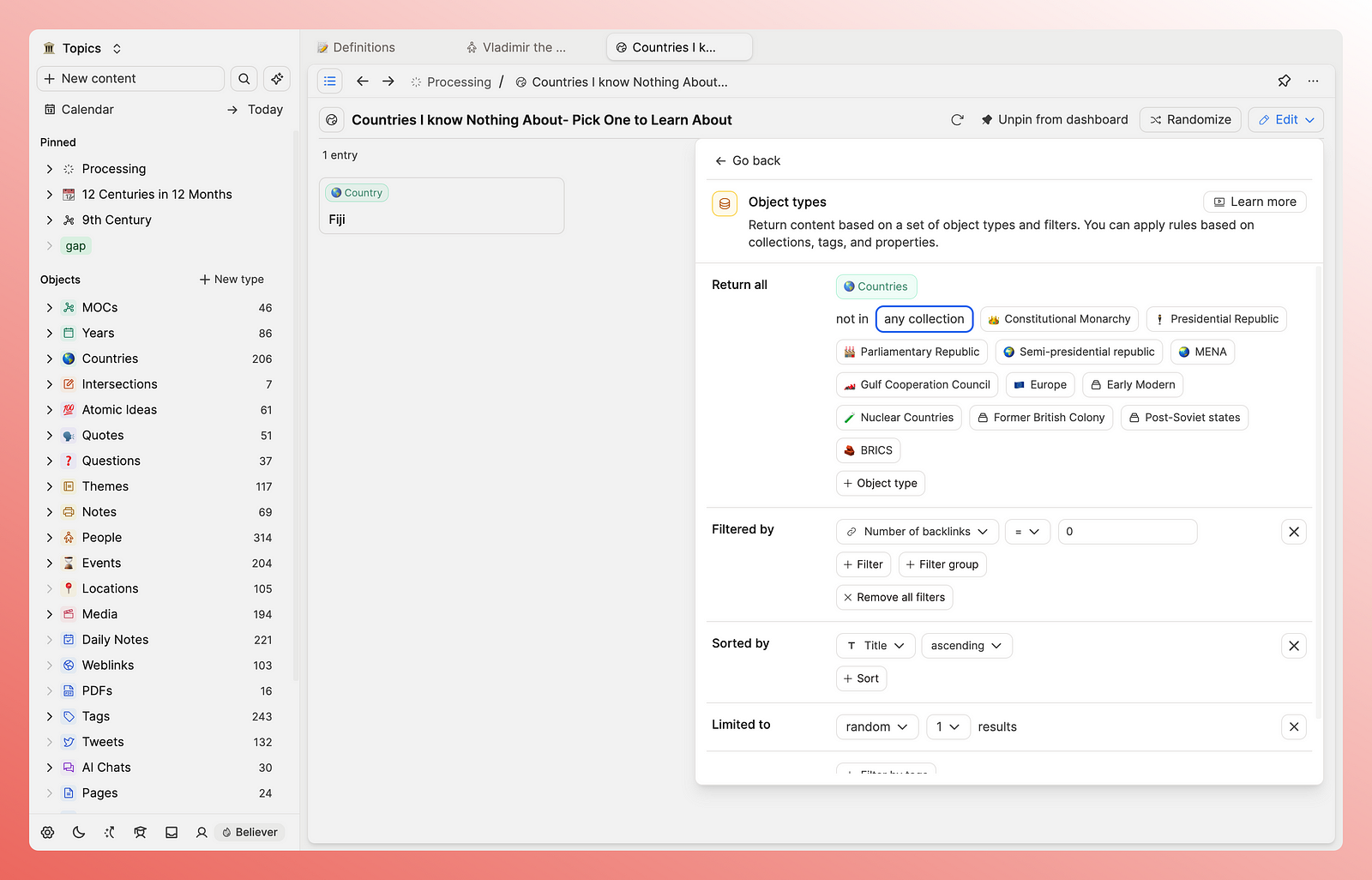
So that’s how I’m using queries right now. I’m sure there will be many more examples in the future because I genuinely use them most times I’m in Capacities now!
Let me know if you’re using them, or if you have any questions about these use cases!

