It’s been a while since my last Capacities tour, so today I’m talking about my main Capacities space, ‘Topics’. I should give it a better name!
This is where I do my history work, and it's my favourite place to be on my laptop. It’s also essentially the same as when I was an international relations masters student too which is interesting.
But anyways, in this post I’ll go through each object type in more depth. I’m showing this space in its imperfection, because it would be inauthentic to do anything else. I find it scary, because this space is a reflection of me, and my biggest passion in life. But PKM is not polished, it’s a form of play. I learned everything I know from people sharing their spaces, so I hope this helps you in some way.
Feel Free to Hop Around The Sections From Here
Overview
My PKM is bottom up. I typically have books to read, then things that come from it, rather than having a specific research interest drive my reading and learning journey. My space is structured to deal nicely with this, so let’s start from the bottom of my list of objects.
So let’s start at the bottom.
Definitions
I don’t know a lot of words, particularly not the fancy ones used in some books. So new words are created as definitions for me to refer back to. I don’t really count this as my note-taking process to be honest, it’s just a list of words I don’t know and that lives in Capacities!
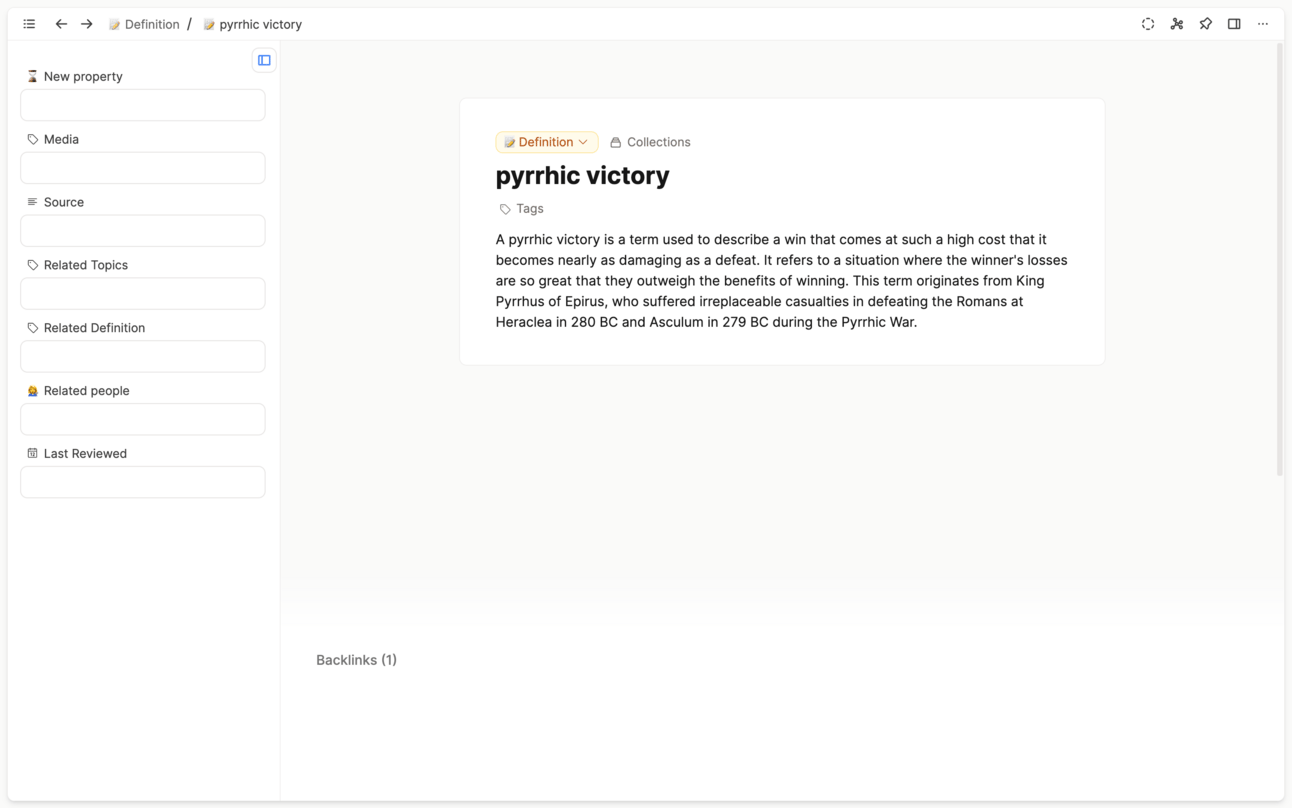
Sparks
These are random things not quite ready to join the PKM pipeline I’m about to describe. They’re in Capacities, they can be linked to easily, but they don’t feature too heavily in my day to day.
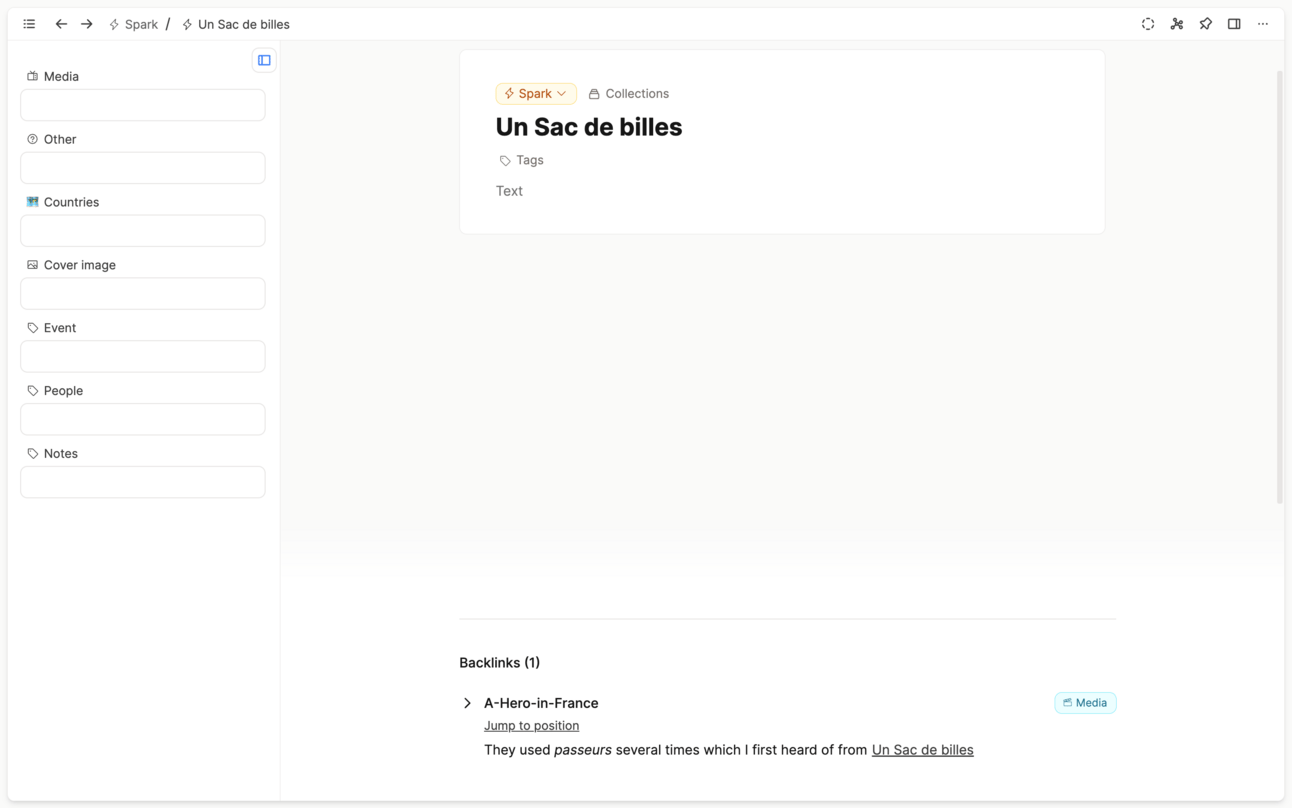
Basic Object Types
Basic object types are built into Capacities. Any query you save is a query object, any image you add is an image object, any saved url is a weblink object, etc. These have places for you to take notes on too, which is why I think Capacities is excellent for multimedia notes. But I digress.
For the way I use this space with the note-taking flow I have, I see these as supporting structures to my notes. I rarely actively open them for my knowledge work. Because of this, I won't go into them here other than 3 points.
lots of people will be happy just using pages rather than all the custom object types I’m about to talk about. The main reason I use custom types is to add my own properties, which you can't do with pages. If you aren't big on properties, you could just stick with pages (and collections within that). Your left sidebar will be a lot lighter than mine.
this space increasingly runs on queries, they're so powerful and I'm really enjoying them
I also really love the AI chat feature (basically, talk to the AI assistant and save whatever chats are particularly useful, tag them, search them, restart them at any point etc).
So let's move onto the custom types
Media- where it all begins
Everything starts with media (these days books, articles, tv etc). In these objects, I summarise what I have been told by this source of information.

With these notes, I’m focused on the blocks that make up the note more than properties, but I still have many properties from when I was less rigorous with my summarising. I’m not even sure what some of them are for right now to be honest. Most are toggled to ‘hide when empty’ so I barely notice they’re there. But reviewing these is another task for my system maintenance hour nonetheless.


I’m super keen on summarising these media objects because of the next parts of my workflow. This will be clearer in the behemoth post I want to do next about taking notes in a networked note-taking app. But tl;dr, if your notes are messy, your backlinks later on will be too. That is not ideal.
Once it’s summarised, I can link to other objects. Because I’m in Capacities and we deal in types, I set up a few object types that group the types of ~things~ I noticed my sources were telling me about
People
Places (They’re actually called ‘locations’ but ‘places’ is a much nicer name isn’t it?!)
Events
Notes
Let’s get into them next.
What ~things~ do sources tell me about?
People
People are so important to what I do, and always have been, so of course they have an object type.
I’m not trying to get a full Wikipedia-esque experience with people. It probably isn’t important for me to know where most people were born. I am more interested in what they did and how they connect to other things.
This has grown a lot the further back in history I go. It is not about political parties or nations until much much later. History is told through families, succession and so on. So I capture that now in my properties:

The crazy amount of properties I have. Should do some maintenance here.
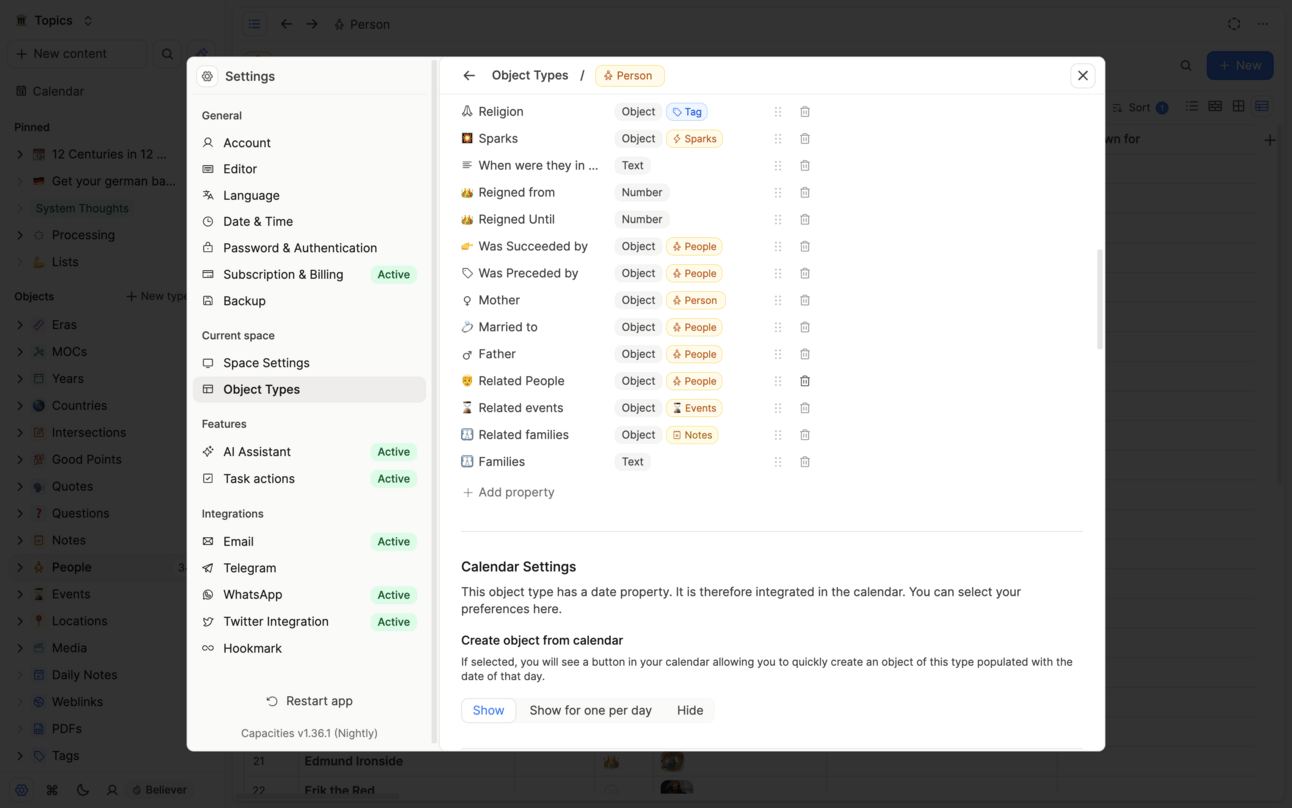
Do I need them all? Probably not. But I change the less necessary ones to be “hidden when empty”
Locations/Places
History occurs at a time, in a place, so it's vital both of these sides are baked into my notes. The geographical side to my notes is present in only 2 object types really, locations and countries later. Locations are anything that is not a country. From cities, to castles, to the Baghdad House of Wisdom.
Most of the location objects are here to be entities, or nodes in a network, rather than the home of well-synthesised notes. So far I haven't found the need to synthesise everything I know about Arundel Castle from my notes, equally I don't have a burning desire to know everything about York's history. What I'm more particularly interested in is where do Arundel and York feature in the notes I'm taking based on other interests?
Because of this, I just want to be able to draw a line between what I'm learning and where that history happened. In that way, I think of it as an entity- something to be linked to- rather than a place for me to take notes. This is different to a lot of my other object types where really the end goal is words on the page. I will show this in action in my long note-taking video.
But tl;dr, some notes can just be nodes in your graph.


Events
I’m very into the idea that history, and really the entire world, is a giant messy web. As humans I think we just try to make sense of it in some way through our lifetimes. But time is that predictable, linear thread that runs through it all.
In that way, it is necessary to understand the movement from event A to event B and to be able to situate the rest of our messy web of history or notes around that. So I have an event object type. It needs a date or year attached to it to anchor it in my graph.
Just like people, events really should have words on the page, because this means I’ve gone through my backlinks. If I’ve done this, I’m more likely to know how an event fits into its broader context. If I understand that, I can situate the rest of the messy web of history better.
I don’t do this enough. Note to self, change that!


Notes
A very broad term for a very broad object type.
Capacities works in object types. They’re groups of content. But if I had an object type for every group, my sidebar would be too long. Crucially it would also take me ages to set up, and in reality a lot of the properties would be the same in each. So I just use one object type. I could use pages (built in), but I like to add properties, so I need a custom object type. That’s when notes were born.
Currently, the biggest subgroup (or collection) within these is families.
Like people and events, each entry here should have notes on the page. I would be lying if I said they currently all have notes on the page…. but that’s the aim!


Questions
Before the AI chat feature, I used this a lot. Now it’s just big research questions I’ll one day hope to answer, but I’m busy this year with 12 in 12. These days I sometimes copy AI answers into a question object, other times I just leave them in the AI chats.
I do like to track the development of my curiosity though so I have that as a property. It’s a text property meaning I can just write plain text or I can link it to whichever object inspired it.

Quotes
Fairly self-explanatory really, just quotes that I either…
enjoy
think are clever
think seem important!
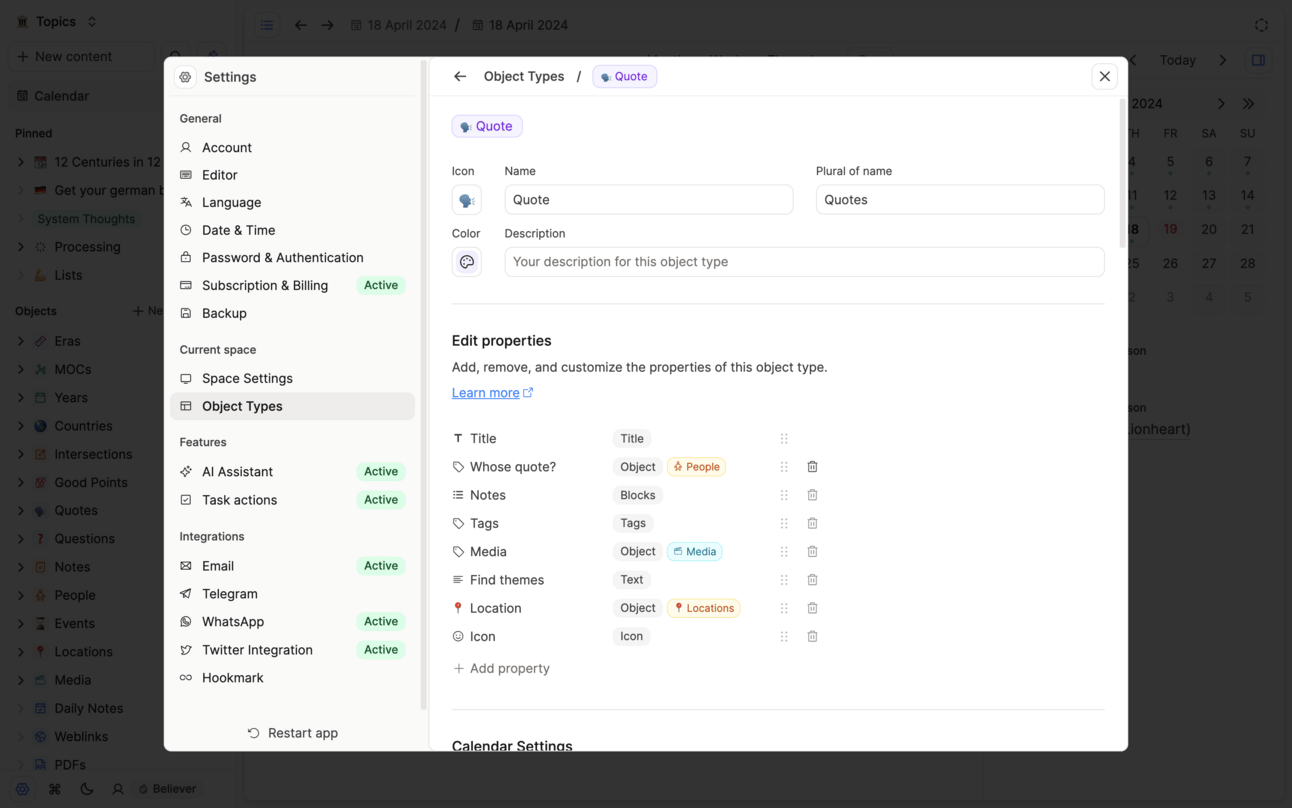
I actually don’t use the ‘whose quote’ or ‘media’ properties too often, because I’m typically creating quotes from my media notes, so that info is communicated in the act of linking from media to quote.
In fact here, I’ll often do my all time favourite Capacities trick:

This works with any object type
That turns any line into a quote and embeds it as a card right where I am. It is delicious.
Intersections
Sometimes, notes being connected in a networked note-taking app is not enough. I want to annotate that very connection.


New York is a place. It existed during the roaring 20s. They are connected in that way. But where do I talk about New York in the roaring 20s? Well really I want to annotate the line between the two pages in the graph. So I had to make an object type that can do that. And look where this intersection object is in the graph? Right in the middle of New York’s location and the Roaring 20s tag.
Essentially, this is where I can write what was specific to New York in the 20s, and crucially it’s also an entity I can link to. I love reading non-fiction and watching documentaries, but fictional portrayals are also good fun. I just consider them as representations of things I’m interested in and it’s good to have the ability to say “this film talks about New York in the roaring 20s” and just link to that one entity, rather than to New York and #Roaring20s separately.
This also works great for state relations: Franco-German, Anglo-American etc. I don’t want to write about France and Germany, I want to write about the specific intersection of these two states.
MOCs in all their flavours
I really enjoy the metaphor of Maps of Content as a workbench of ideas that you can move things (notes) around on to aid an understanding of what’s in front of you.
How do each of the notes you’ve taken gain different meanings when put with other notes? What is their collective meaning? What new research interests spark from seeing new things together?
By bringing together related content into a page, not just linking them in their respective pages, you can literally block-by-block build out your understanding of a “big thing”. The big things in my space: countries, eras, years and ‘other’.
Countries
A lot of notes have a geographical element. Medieval trade fairs in France might be different to those in England or Italy. How did World War Two affect France vs England?
For country MOCs, it’s all based on geography. Think about when you open Wikipedia to the page about France, eventually that’s what I want.
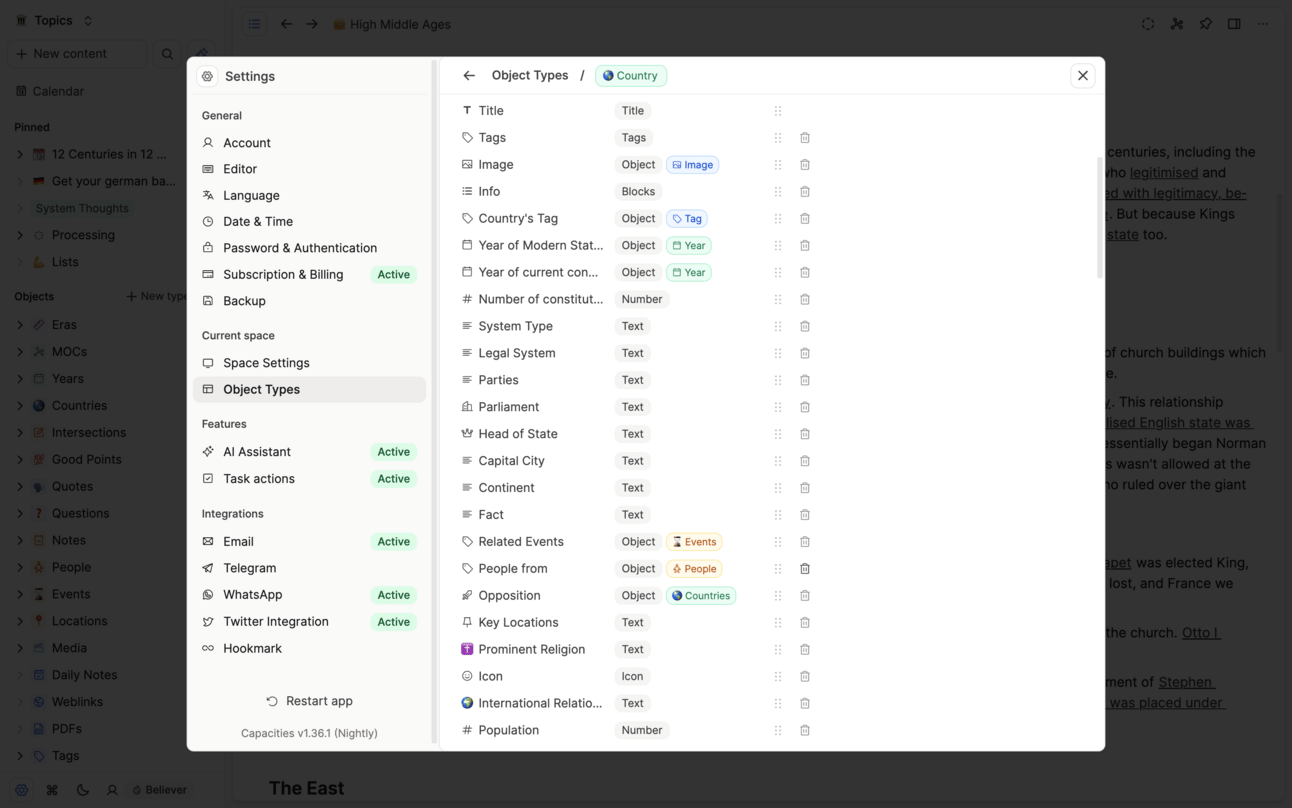
But we also have time based MOCs…
Years
I always think of 1968 here, a year so famous it has its own language and works around it.
Eventually, it’ll be meaningful to capture all the events that occurred in 1968 into an object with blocks for me to write in. This will be more meaningful than the query that collects events that occurred in 1968. That query will form part of that page, but I’d need to write about it too.
There’s a lot of legacy properties in here. I don’t deal with years/eras like this anymore, but the idea was that I wanted to be able to look at a year in Capacities and know what was ~going on~ across the world. I think that might make more sense in Aeon timeline going forward, but I’m undecided as yet.
Or for things like ‘people in power’, that’ll probably be a query embedded in the page, not a property. But I’ll figure that out towards the end of the year when these big years come up in my project.

Eras
What do all the notes I’ve attributed to an era mean when considered together?
For example, I did a query that looked for all notes, events and people objects created whilst I’ve been studying the High Middle Ages. I wove them into a narrative (extract below). Very useful to see it all together.


So that’s the time-based MOCs but we also have a space for thematic ones, or just “other”…
MOCs
Many of the MOC objects I currently have should be eras (which I only created in March), but I think these will end up being thematic. Such as when Oppenheimer came out and I was thinking about nuclear power as a whole thing. The Nuclear MOC is where that information would end up.
That’s it! Seeing it in action?…
In an upcoming video, I am going to film myself taking notes, going through backlinks and creating a MOC. It’ll be a very long video, but the idea is you can dip in and out of what you need.
I’ve started working out all the bits I need to include in this post here, if you want a sneak peak. They are not finished thoughts, but there are indeed things in there that might be helpful now.
If you have any questions about this, feel free to ask!
Also, final point…
System maintenance is required sometimes, but no perfect system exists, and your systems will evolve anyway. Enjoy the journey, and maybe set aside 1 hour a quarter to tidy up your space to make sure it works for the current you.
(Note to self, set aside ~1 hour for system maintenance…)
