Raycast is a powerful Mac app that puts a lot of functionality at your fingertips, just through the Cmd Space shortcut to open it. Whilst I’ve been using it for over a year, I feel like I had a very limited scope with it.
Then the Capacities x Raycast integration launched and it blew my mind. So knowing that extension was about to become a main character in my life, it was time to level up my Raycast usage.
Not in the sense of adding more functionality, but actually the opposite : streamlining Raycast so I could frictionlessly access the functions I do consistently use. These changes have given me a faster, more useful way of navigating my laptop, which makes everything a lot more fun.
I’ve learned a lot from this process so I’d like to share for people like me who are not already Raycast Power Users. I’m still not, but I like to think I’m a bit closer!
Let’s explore!
Get rid of the Bloat
There are loads of commands you’ll probably never use but that show up in search results. You can turn these off!
Go to Settings > Extensions and untick absolutely everything you never use.
I turned off
the option to open most applications- many of which I’d never heard of (grapher, airport utility etc). I don’t need to see these in my Raycast window!
most system settings -I’d prefer to open settings with Raycast and go from there
all AI- I don’t have Raycast Pro so will never access its AI

This doesn’t delete anything from your Macbook, it just means the option to open/use/do these things with Raycast isn’t there when you open it. This left me with the commands I actually do use which is immediately more helpful, and less overwhelming because everything is relevant to me.
But you can go further than this…
What specific commands do you actually use?
If you’ve used Raycast for a long time, you’ll get a feel for which commands you actually use. You can use this information and delete those unused commands and get even more accurate search results.
For example whilst I use the floating notes window on occasion, I never use the Focus option. When I do use it, it’s for short term, quick notes that I won’t keep. The important thing is I get to that window very quickly (often on a phone call). Now I only have one command associated with floating notes, I get there in no time at all.

Similarly, I only use the Raindrop extension to add bookmarks, not browse them, as my review process is different. Therefore I unticked what I don’t use. Now it’s more precise, and more useful!

So at this point, the number of Raycast commands I see has shrunk massively. But you can go further and create aliases and hotkeys, allowing you to get to what you do use even faster.
Aliases and Hotkeys
One day, I will write a separate post about how being able to add directly to my daily note in Capacities via Raycast is beyond game-changing, but TL;DR, it’s so important that I want to get there ASAP… So fast I don’t even have to open Raycast. Well Cmd + D as a hotkey is the answer to that.

Essentially this is a keyboard shortcut that you can use anywhere on your Mac and you can go straight to the command you’ve defined. Again, you do this in the settings.
Equally, in a previous post discussing the note-taking apps I use, I mentioned how I use Twos for lists. My use case of Twos is so siloed that I wrote “sometimes I write ‘lists’ wanting to open Twos”. Turns out that’s exactly what an alias can help me with.

Now when I want to access my lists, all I need to do is type that into Raycast and Twos appears.
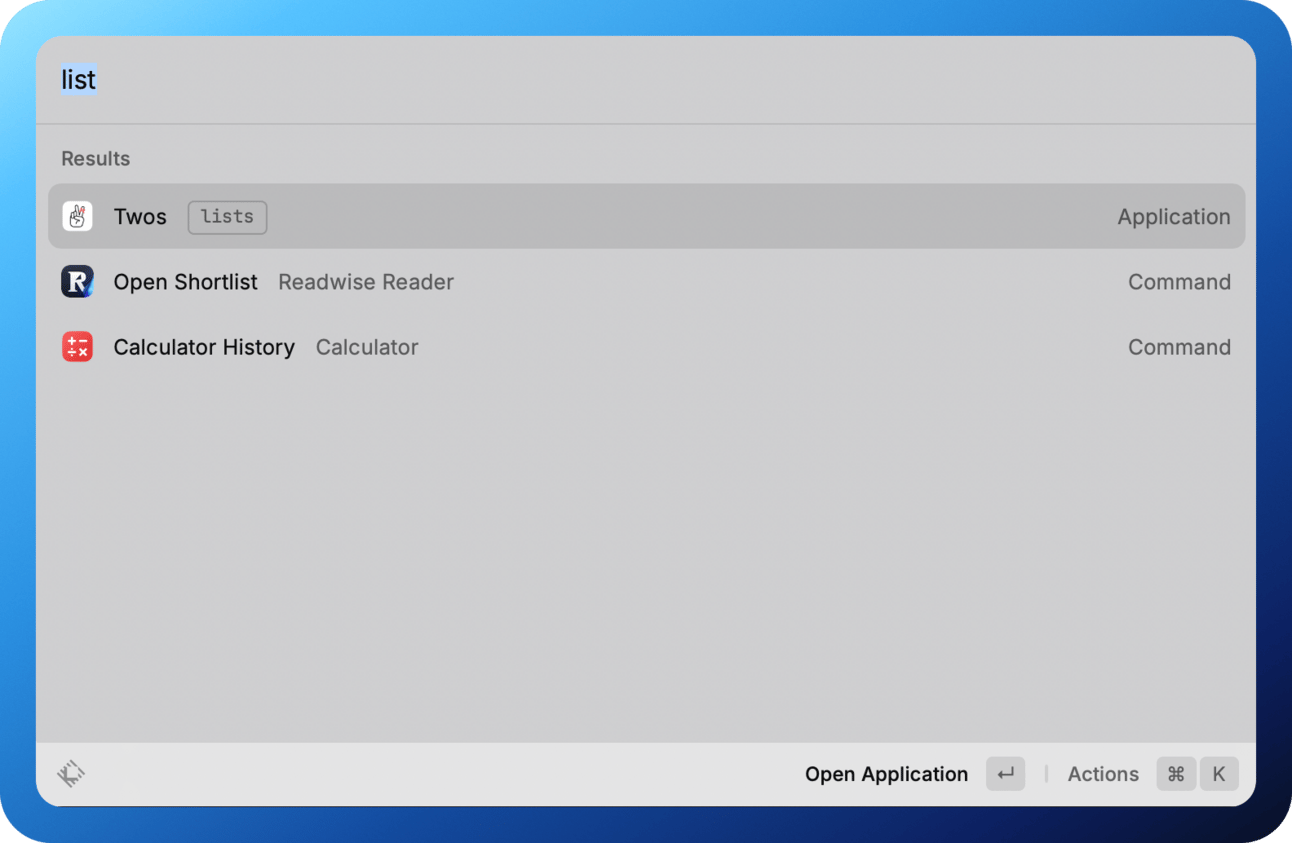
These hotkeys and aliases allow me to customise how I interact with my computer. Given I have an online job, and online business and online hobbies, this is immediately useful and grounding.
Summary
Overall, taking the 10 minutes to edit all the settings of Raycast has made an already brilliant app totally indispensable to my system.
I took 10 minutes to take away whatever I don’t use or need, then fine tuning what I do use, and now I can confidently say that I’m getting so much more out of Raycast.
It’s how I navigate my Mac quickly, with confidence and without overwhelm, which allows me to get things done quicker, so I can enjoy my time more. How great!
I’m sure I’m missing a lot of extra Raycast tips so if you have any you’d like to share, I’d love to hear!
I work for Capacities full time. I have not been asked to make this post nor am I receiving any payment for it. All opinions are my own :)
