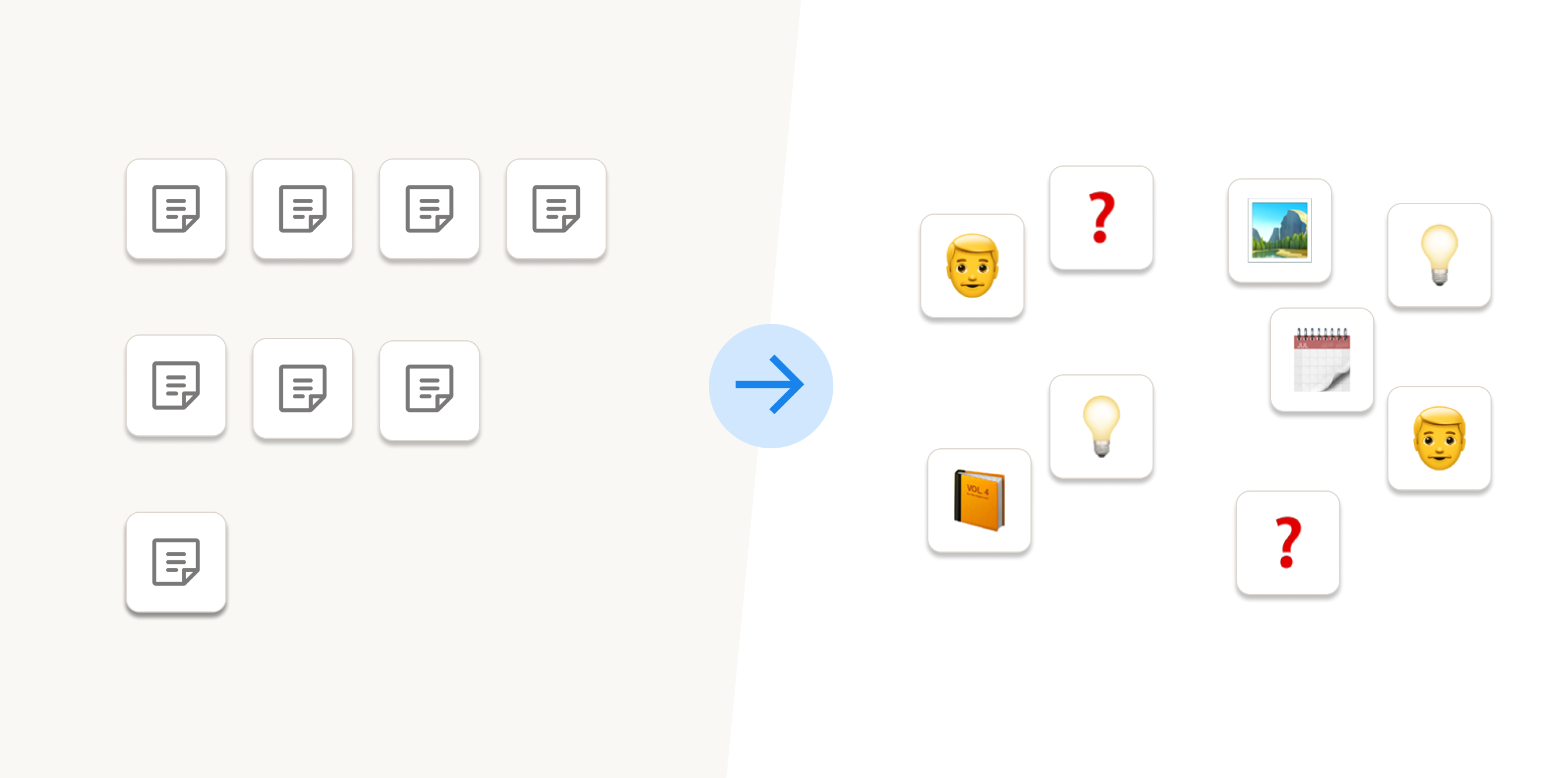Organising your notes is one of the primary issues with PKM. You create all these excellent notes, but how do you find them again? This problem only gains importance the more notes you take.
I struggled with this for a long time time in each of my former note-taking systems. I couldn’t make it work with Word and Onedrive at university, nor could I stick to Roam Research, Obsidian or Logseq long term. I knew I hated folders, but the completely free nature of Logseq and Roam were too much too. I found it frustrating.
But when I switched to Capacities* in November 2022, something clicked. I just kept using it and some time later, I now work for Capacities and use the app for a huge variety of things. This exchange with Kaushik made me realise that I barely think about it at all.
Then I saw Ev’s tweet where Tana’s supertags provide automagic organisation in her lifelog system. This made me wonder if the key to not needing to think about organisation like it’s a part-time job might be to work in an object-based note-taking app. I want to talk about this more today.
I’ll be using Capacities as the examples as it’s what I use, but Capacities is not the only object-based note-taking app. Some of this will apply Tana and Anytype too in some ways, but of course each app deals with things differently. I haven’t tested either extensively and don’t plan to, so if you’re looking for any Tana content or help, I really recommend looking at Renée and Ev. If you’re looking for Anytype help, check out their Youtube channel.
*I want to make it very clear here that I am also employed by Capacities, but this article is inspired by a great weekend note-taking session, and therefore was written in my own free time, and unpaid. I also have an affiliate code to share, but it’s just a way for you to get a free month of the Pro plan if you are yet to sign up to Capacities and if you hear about it through me. I will receive no commission from this link.
Let’s get started!
What is object-based note-taking?
First of all it’s important to know that when I say “object” I mean a note. A thing with a title, a place to write, and in Capacities, some properties. In Capacities all objects (=notes) have a type. What type of note is it? Event, person, meeting, project? If you don’t have a specific type in mind, you can just create a “page”.
I found this old article on the Capacities blog, and I think it represents the idea really well:
I like this because I wanted to give my notes an identity easily, and no system before Capacities allowed me to do this. This is because this identity goes further than just putting a note in a specific folder location or giving it a #people tag, it’s a more custom approach to types of notes.
Let’s take the example of people.
If I start a note in my history space about a person, I want to know the same things I know about other people so I can compare. When were they born, who were their family members, what years did they reign? In any other system I had, I had to remember to create that information. And I just didn’t. This lead to a lot of long term friction, which I’ve spoken about here.
Now though, I just make a new person object and that creates the identity I’d been wanting. This is because I’ve configured my person object type to have properties in which I can capture that information and I’ve configured a specific page layout, and even the default view when I link my notes.
In fact in Capacities, any time you create a note you have to choose its identity. Is it a meeting, a person, or just a simple page? Then, based on your settings, properties are automatically loaded.
How this helps
My brain clearly enjoys the object-based approach. It makes more sense to me to think in types than it does to have total freedom over a note. Trial and and error proved this to be true.
For example, if I think “mmmm I took a note about a … that mentioned ….”, I have to define the noun in order to know the search term. Those nouns correspond to the name of my object types.
Here are some of the nouns I currently have set up:

my research space

my Beth space, formerly ‘LifeOS’
I have had very few examples in my notes where I have wanted a note to be both a person and something else. So few that I just ignore the problem when it arises, and the fact I can’t recall the specific of these occasions might tell me it was never that important anyway.
Also, useful point here. If for whatever reason the initial object type no longer suits your note, just change it! Nothing is set in stone, just like with folders, but I think many people would find the ability to give the notes a more full identity (rather than just its location in a folder) very useful in practice.
So honestly, this solves the majority of any organisational problems I had anyway. I vividly remember just wanting to see all my people notes in Obsidian/Logseq but I couldn’t do that without going through each one, because I hadn’t defined each person note as a person note. So there was no metadata to query, no search term to find, I just painstakingly went through each note and added “type::person”. It was not fun.
But the Capacities object-based approach makes it much easier. I can view all my people objects by clicking on a link in the left side bar, I can filter and sort this selection, query these notes, make static collections and much more.
This worked for me on day 1 of Capacities usage, and it has scaled perfectly well ever since.
What if object types don’t solve all?
Networked note-taking
I think there’s another level to this too and that’s the ease of having your notes well connected. This is best facilitated in a networked note-taking app (of which there are loads). If you have links and object-types, there are lots of way back to your notes.
This is because linking notes to things its content reminds you of increases the surface area through which you can rediscover said note.
It’s not about remembering a specific file path, it’s about creating multiple paths that help you find your way back to the note (or block) you’re looking for. Here’s an example of this 👇
So for me, I think object based note-taking in a networked note-taking app is the perfect solution. My version of this is Capacities.
Good ol’ search
Finally, search cures all. If something does slip through the net that I desperately need, and I can’t remember the object type, or its connections, there is always search. Capacities has a title, content, property and perhaps soon a AI-based semantic search too 👀
One tip though that I’ve learned from my years of hating folders. If you search for something, you can’t find it immediately and then later somehow do, just rename it. Some of my files have disgustingly long names, but it’s so the search terms I might use are covered. Simple tip, but giving myself permission for this was actually very helpful!
What about folders?
You might have noticed that I haven’t referenced folders in relation to Capacities. That’s because it doesn’t have folders.
If we know that we can always resurface the note through its object type (people), through search and through its other links (including tags), thinking about other organisational methods and features is not important. Your success in Capacities doesn’t rely on cracking an organisational method first. That has been game-changing for me.
All you need to think about is ‘where will future me want to see this note’ and you can make it show up in all those places through links, collections or queries. I use these a lot because I like to see my content grouped by certain attributes.
For example, in my current research project, it’s useful to be able to get to a collection of all English monarchs without needing to go one by one to each person. I just created a collection for this.

I can also create automatic collections with queries. These queries collect content that match the rules I set up.
So say I wanted to see all people who were alive during the late middle ages, I can create a query for that. When I fill in the relevant properties in my people notes, they will either match those rules and appear in that query, or they won’t. If I forget to fill in the properties, I have my processing page that collects the strays. I can process that page, and then my queries will updated.


But in Capacities at least, these collections and queries are just a layer on top of a system of objects that have types and that can be connected to anything.
It’s about where content shows up, not about where it lives. In that sense, there’s no organisation. As mentioned, it’s just a case of asking yourself where you want to see something, and creating the conditions for that to happen.
To sum up…
If you’ve ever struggled with networked note-taking apps despite their good search, if there is still some organisational piece of the puzzle missing for you, give an object based note-taking app a try.
After 18 months of working like this in Capacities I….
✅ can get on with my learning faster
✅ experience next to no friction for my use-cases
✅ I have way more fun
so I couldn’t recommend this more.
Capacities, Tana and Anytype all work with objects in a networked note-taking app, so between them hopefully you will find something that fits your use-cases, if you too are looking for a way to spend very little time organising the notes.