A recent realisation has unlocked a new era of productivity for me because it has finally let me find a system that works and that feels sustainable. This realisation was that in my life task and project management is actually largely based on routines, and that Fibery can help me work with them perfectly.
None of this is sponsored by Fibery in any way, but their set up is so game- changing that if you resonated with anything I said in my last post, you might also find value in how Fibery helps us work with routines, projects and tasks.
Let’s explore this further. 🙂
What are routines
Routines are sets of tasks that occur together either recurrently or regularly. To clarify the terminology (as I had to look up the differences!):
Recurrently: Means something happens many times without a fixed schedule.
Regularly: Means something recurs at uniform intervals.
Examples of Recurrent Routines:
Content publishing routine
Filming routine
Examples of Regular Routines:
Weekly review
Monthly planning
Payday routine
Regardless of when or how often these routines occur, the key is that the tasks within them are performed together, and the tasks within them generally remain the same. For example, it doesn’t matter if I film a 20 second video or a 20 minute video, the steps to publishing it remain the same.
The instances your routines will have some differences though, depending on the context in which the routine is triggered. For example, filming the recent Capacities mobile promo video was a very different experience to filming normal tutorials, but the basic building blocks of film, edit, upload indeed remained the same and so “Film Promo Video” was still an instance of my filming routine.

demo of how adding routines help you know what’s next
But now the question is how we successfully work with routines…
How to work with routines?
I’ve personally found Fibery’s “templating” template to be the answer. It means Fibery can be my productivity “hub”, where all tasks, projects and routines congregate to give me the big picture of what’s on my plate and crucially how I can go about completing things on it. This means I can safely and confidently plan what action to take next.
If you haven’t seen Fibery before, think of it as a Notion alternative but less for docs and more for data and databases. It’s a team tool like Notion, but a very flexible one. So whilst individual productivity is not the target market for development, it already has the features that make this a delightful experience. Compared to Notion, Fibery’s automations, buttons and data structure make far more sense for my brain and workflows than Notion ever did, and that’s coming from someone whose Notion life centred around databases for a long time. If you’re interested in more info I can certainly finish up a draft I’ve got about the differences, just let me know.
Anyways, it’s a hub because I use Fibery as part of an integrated productivity system. I personally think “productivity” is too complex a request for a task management app to serve alone, and I believe the same goes for project management apps. So I integrated mine (Fibery and Todoist) with Zapier, which I will demonstrate in some content in August/September. But I didn’t just decide to have a complex, integrated system. There needed to be a real need to meet and a tool that could meet it and that could be integrated. That’s where Fibery’s “templating” template comes in.
It has four key databases all connected by relations and automations. First, you have categories (which are what I call routines) and these have task templates associated with them. This mirrors how you work with routines: you know what the routine is and you know the tasks that generally go into that routine.
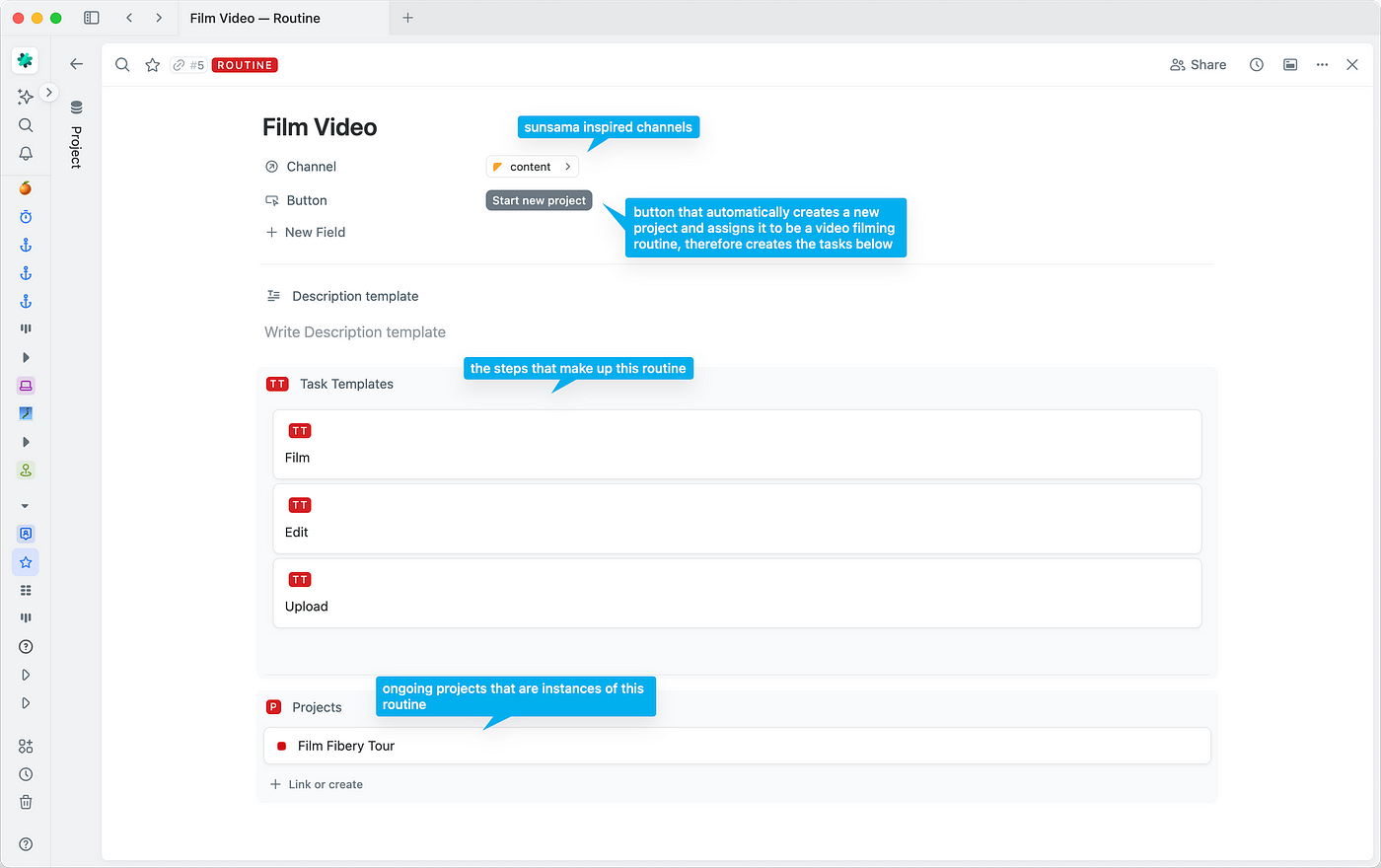
this is what the routine set up looks like
To use this effectively in a system, we need to create tasks from those templates, to be part of projects that are an instance of one of your routines. An automation takes care of that using a task and project database. All of this is triggered when you add a new project, and you fill out the routine property if applicable.
If your routine is recurrent and not regular, that’s all you need. You create what you need when you need it, with so much less thinking than would have been required if doing it all manually.
But if your routine is regular, you can set up a scheduled automation, and Fibery will do everything for you. 🤯 🤯 For example, every day at 9am my daily communication routine is triggered, every Sunday my finance review is triggered. All tasks are loaded without me thinking about it.
I honestly think this has changed my life. I feel so much lighter, and that’s the weight of offloading easy thinking to a much cleverer and more reliable system than my chaotic brain!

here’s the automation that creates my daily communication routine. Because the category (routine) is added as part of the automation, that triggers the related tasks to be added.
Why is this so game-changing?
In short, it saves predictable thinking. You have more relevant information in front of you with less effort, which means you have more brainspace to do your actual tasks! At least that’s been my experience, and I am so grateful for that. I’ve also found that following the routines (so following all the tasks created for me in each project), means I don’t forget things and I follow correct procedures, which can increases my confidence that I’m doing the things I want or need to do well.

I base myself out of the project pages often, so I can finish my projects rather than staring many and finishing few, which is a very me thing to do. The tasks are shown in a kanban view, so I can just go through and progress each task.
Imagine this for your company… Say you were about to take some time off, your colleagues could see your active projects for each of these routines and not only have an accurate picture of where you are but also how to complete tasks in your absence. You can then come back from holiday, perhaps with some comments from colleagues about what they’d done in your absence, and you could pick this up again. This would be incredible day to day, but imagine if you left your job and your handover document turned into a handover Fibery tour/demo, where your replacement could see precisely how you had done your job beforehand.
I wish I had this when I worked at a university. There’s no way we’d have been allowed to use Fibery sure, but it would have allowed me to work more confidently in processes that didn’t really work that well. At least I’d have had a path to follow that was clear for my colleagues to see too. I think that would have helped a lot.
I think a huge reason for these benefits is that this set up brings context and understanding to your giant task list. Tasks sit under projects, and projects can be an instance of a routine. In this way, tasks are immediately contextualised in two ways. The project tells you the why behind your tasks, and your routine tells you what’s next. Look how much more information I get in Fibery, and that task was created in the exact same way demonstrated in the tweet above, in just 2 clicks.

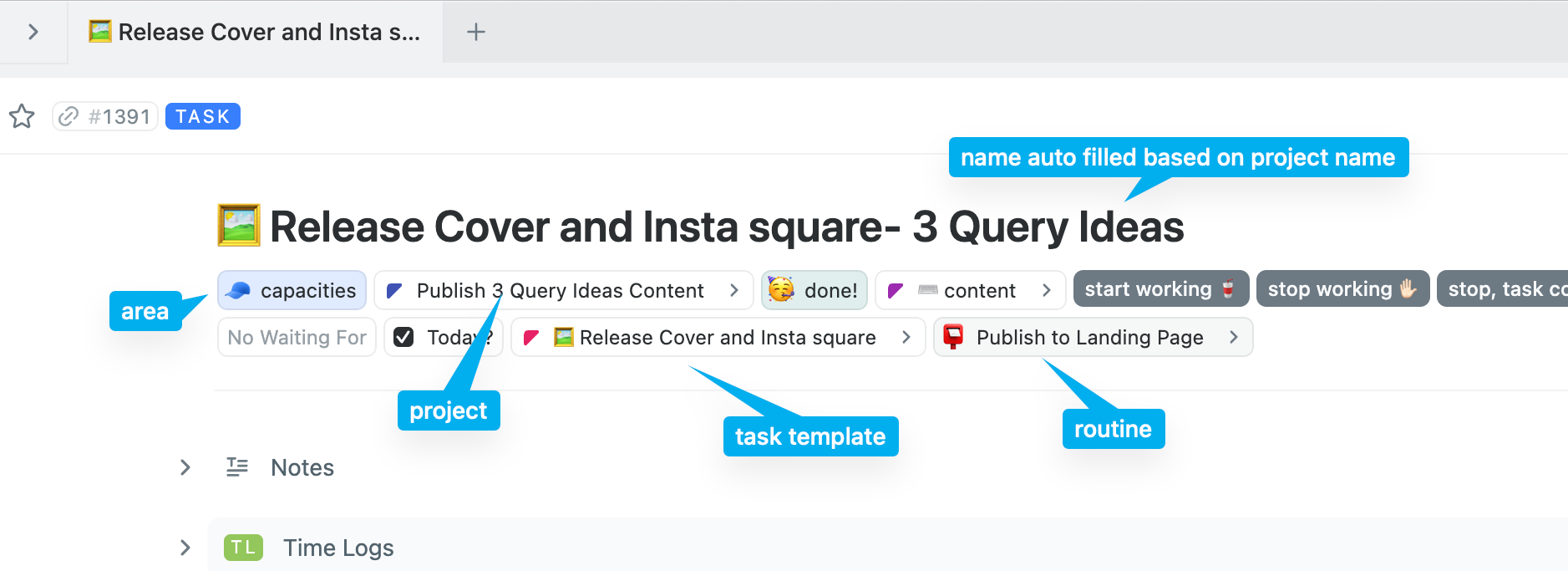
An example of how I’d have previously used Todoist vs how I can use Fibery now. I know I could have changed my Todoist workflows, but the point is to find systems that feel natural to you and simple checklists were just overwhelming me. This Fibery experience has showed me that my brain needs more info and that is ok.
So you can get started on tasks knowing what you’re doing and why, with far less thinking getting in the way of action. I personally find this super useful for staying in some sort of flow and in confidently doing my tasks. This is afforded to us because of the predictability of your routines.
Finally, Fibery is customizable, scalable, easy to edit and integrated. I believe these are some key attributes an app needs in order to support such a central system in our lives, long term. It’s scalable because the databases and automations stay the same no matter how many task templates and routines you have. It’s easily editable which is great news, because if you get more efficient at a task or learn you no longer need to do the same steps, it’s super easy to update things. It grows with you.
Conclusion
Now I am not naïve enough to think that Fibery can work for everyone just with this one template. But the point of this post is twofold:
to encourage you to think about routines in your productivity setup; tasks are not the only unit to consider.
to consider testing Fibery to see how this template works in practice.
I’ve personally found the benefits so real and all-encompassing that I use it for work, my business and my personal life. I realised that I know myself, my routines and my workflows better than anyone and that became worth the time it took to tweak the Fibery template to work for me. I downloaded all the predictable information about myself, my life and my routines, created task templates for the components of that routines, and have been benefitting ever since. It’s been excellent.
I think this is the first step in what I might refer to as “contextualised productivity”, where I use my systems to move away from a task-centric approach to productivity, towards a context-centric approach that does a lot of repetitive and predictable thinking for me. I believe this is what productivity systems should make easy. I think centring tasks in a simple checklist misses out too much context and means you have to think more before getting started. I’m sure countless people can work this way perfectly well, but I can’t be the only one who has tried all the task management apps and felt like they each solved 30% of the problem. I had to look bigger, and an integrated system around Fibery’s template was my personal answer.
